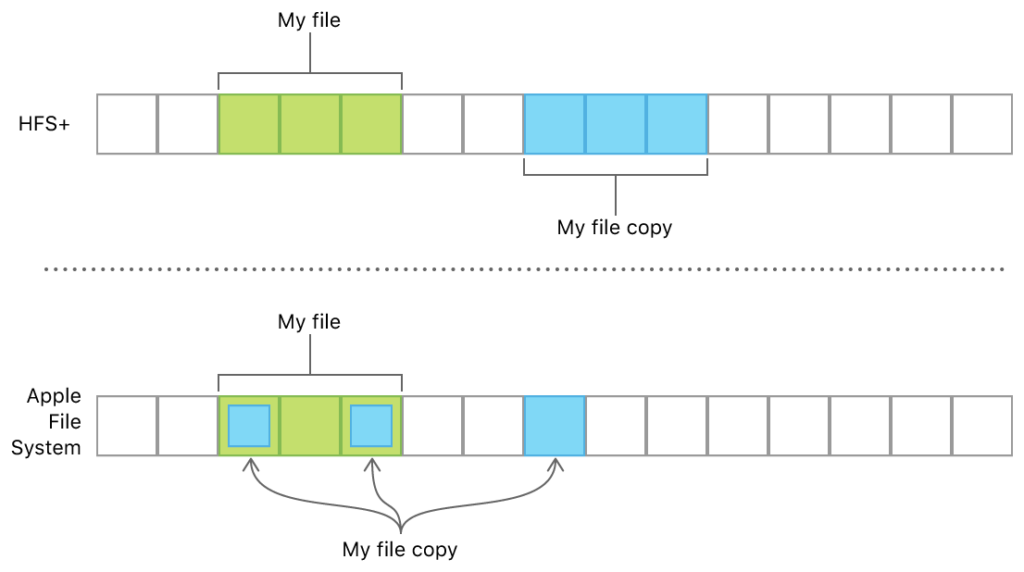When you use Purple Tree you’ll probably notice a difference between the free disk space displayed by the app and the free space displayed by Finder and other system tools, which would be higher if you activated the Mac storage optimization.
In this case the free space displayed by macOS can be a fake ! It includes really unoccupied space and also purgeable space. The latter IS occupied by data, but could be freed by the system (concerns iCloud based data like pictures, apps, podcasts etc). The disk space displayed by Purple Tree is the same as given by the shell command:
df -H
More about purgeable storage on Apple support site.